
Protect yourself from the baddies out there
The Internet was originally designed to transfer data between trusted sites. Unfortunately trust now appears to be in short supply.
There are plenty of people out there that would rather 'take' than 'earn'.
Even worse are the ones who do it 'just because they can'.
Below are some tips for protecting yourself and getting back on your feet WHEN the worst happens.
Before we begin, I know that most people would rather get a root-canal than deal with security type stuff.
However, we all have to do things we don't particularly enjoy.
Please have a read but if you think this is too hard maybe just go back to Tip #3 and find an IT person to deal with this for you.
1. Backup Backup Backup
This is your responsibility. Full-Stop. End-of-discussion. No further correspondence will be entered into.
Why? Because you will be the one that suffers if you lose your important stuff.
Whether it is your emails, website, customer lists, accounts or irreplaceable photos of your kids taking their first steps, if it is important to you then you MUST back it up.
Don't ever rely on your email and/or hosting company or whoever holds this data to back it up for you. If the only backup you have lives 'in the cloud' then don't ever think you are 100% safe.
If I cannot physically put your hands on it, I just usually assume it does not exist.
I have seen reputable suppliers who tried to do the right thing but still couldn't retrieve client data for various reasons.
Save yourself the headache and make your own backup of this data.
Buy an external USB disk and copy the backup to it.
Then store this somewhere away from your original data.
A house-fire will take out your original data and your backup at the same time, so why risk it?
Maybe store your home backup in your desk at work?
Maybe store your work backup on a cloud hosting service separate to the actual data itself?
Maybe stick it in a safety deposit box at a bank? It's up to you.
Even better, move on to Tip #2 and if it works for you, lockup that backup forever, grab a second usb disk and use that for your new backups.
2. Restore????
With a bit of luck, you read the first tip and I managed to convince you to backup your data.
Woohoo....fantastic.You are safe now. Right?
Sorry but you probably aren't.
Speaking strictly from experience, 1 out of every 10 backups is unusable.
Backups can be corrupted.
They may contain data that got corrupted in some way, making most (if not all) of the data in your priceless backup useless.
Every now and again you must restore this backup to something. Just to make sure it works.
If it is photos and/or emails, then try restoring them to your computer/laptop. (Preferably not the one that holds the original data).
Doing a test restoration of your website/application is not quite so straight-forward so have a chat with your hosting company about this.
Your hosting company has no phone number listed on their website or they don't respond to phone calls?
Sorry but this should give you a fair idea of where your data fits into their priorities if/when they have issues with their systems.
3. Find yourself an IT professional worthy of your trust
Find yourself a technician that you trust to assist you with your IT needs.
A friend who built their own website is NOT someone I would trust to do anything except......'build their own website'.
I.T. is a big field with lots of different areas, so find someone who knows what they are doing and understands your needs.
If they talk 'tech' to you, better move on to the next person. When someone talks tech to me I generally feel that they are trying to hide something behind the techie terms.
Ask friends/family/co-workers and see who they use and whether they are happy with them.
Treat your IT Support person like you would treat your mechanic/hairdresser/plumber/electrician/doctor/dentist.
Once you find someone you like and trust......stick with them.
You will know when you have found a very good one when they make a mistake (as all people do) and they actually OWN UP TO IT.
4. Oops maybe I shouldn't have clicked that.....Part 1
I don't know one single person who has not accidentally clicked on an email link that looked suspicious, or gone to a website and suddenly found something that they weren't expecting.
No matter how careful you are, you will slip up at some point. However, there are ways to minimise any damage.
If you click something and get that sinking 'Oh Sh%t' feeling, just take a deep breath and unplug your computer/laptop from the Internet.
Straight-away!!
If it happens on your tablet/smart-phone and you are connected to your work or home wi-fi.........kill the wi-fi immediately.
If you don't know how to do this on your phone then just go to your wi-fi device and unplug it's power.
(You should alert your co-workers and/or IT people if this happens at work).
5. Oops maybe I shouldn't have clicked that.....Part 2
Get your computer/laptop/tablet/phone scanned by your trusted IT pro.
And don't use it again until you get the all-clear.
If it is infected, get them to clean it up before you try connecting to the Internet again.
6. Protect your device
If someone wants to steal a car they will usually go for the easiest target.
Don't be the easy target on the Internet.
Set your computer/laptop/tablet/phone to instal updates automatically. That way you don't need to worry about it.
The baddies are busy making nasty stuff each day.
Software providers do what they can to fix things and make them more secure. They offer this protection to you in the form of regular updates.
If you do not run these updates then you are an easy target.
Also, whether you are a fan of Nortons, AVG, Kapersky, or any one of hundreds of other applications that protect your device is immaterial.
Just get one and instal it. Please remember to set it to update automatically too.
These programs are often updated each day with fixes for the brand new nasty stuff that may only be a day or two old.
Feel free to search for reviews on different products before committing to one of them, whether it is free or not.
Better yet, ask the trusted IT Pro you found in Tip #3 for their recommendation and get them to instal and configure it for you.
They will know more about it than you do.
7. Use a password to unlock your computer/laptop/tablet/phone
No password = easy target.
No password on your phone/tablet/laptop and you like to use free public wi-fi?
Anyone who could be bothered breaking into your phone will have no trouble doing so.
It's that simple.
Oh and they won't even need to know what I.T. stands for to do this.
8. Change your password every 90 days
I don't care if your password meets the most stringent requirements in the most secure business on the planet......every password is breakable given enough time.
If you have a really secure password then changing it every 90 days is good.
You don't have the time or just keep forgetting to do this........just set yourself a task to do this on the first day of each season.
That's way too often?
We keep getting told that we should check the batteries on our fire alarms every time daylight savings starts and finishes.
Try changing your passwords at the same time you check these batteries.
It may not be every 90 days but if that's the best you can do then you will still be much better off than you are now.
9. Use a second email account for your unimportant stuff
Setup a free Gmail account for the mundane stuff where you don't really mind getting spam or other junk.
Keep your work and personal emails private for communicating with those you communicate with.
For everything else, use your new gmail account.
I do this when filling out contact and enquiry forms on websites when I'm looking for something and DO NOT want to then get bombarded with newsletters or emails from their sales staff.
It is great for setting up accounts on websites. I use it to download trial software before deciding whether I want to continue using it or not.
There are probably another million-and-one other uses for it too.
This has the added bonus of meaning that your gmail account is the one that will be bombarded with spam instead of your work/personal email addresses.
10. If you are not already compromised, then you will be
This is not a case of if, it is a case of when.
You may already be compromised without knowing it. The dangerous baddies are the ones who sit quietly in the background and just collect your data. When they've got what they were after is when you finally see the mischief they are up to.
Getting 'hit' is not the end of the world any more than it is when you lose your wallet/purse.
Yes, it is painful to get your driver's licence renewed and your credit cards replaced, but after it is done, you can then move on with your life.
Your data is the same.
It may take several hours or a day or two getting your devices cleaned and your data restored, but if you followed Tips 1 & 2 above, you should be able to get it all back.
And after it is done, you can then move on with your life.
If you simply assume you will get hit, then the odds are high that you will also have a plan of attack to get it all back with a minimum of fuss.
Good luck to you all.




Add new comment