
Registering a Domain Name
7 April 2015
Here some tips on how to register a domain name and more importantly how to pick the right domain name for your business.
1. What You Need
If you are registering a ‘.com.au’ domain name you will need:
- A Registered Business Name or Company Name that is similar to the name you want to register. For example AB CD Pty Ltd can register www.abcd.com.au
- A Registered Business Name Number or Company Number
If you are registering a '.com' or any other US Based Domains Name you don't need either of the above two items.
2. Select A Name
If you are starting a new business, select a name that will help you with Business Directories. Most of these Directories list alphabetically so the closer you get to a name starting with 'A' the higher your placement will be in the listings. (This does not apply to Search Engines)
3. Keep It Short And Simple
Try to keep you Domain Name under 10 characters. The shorter your name is the easier it will be for people to type it accurately.
4. Select A Name That Includes What You Do
Try to select a name that includes what you do. This will help with your search engine placement. For example if your business is 'Car Washing' then a good domain to register would be www.carwash.com.au.
5. Register Your Domin Name for 2 Years
Register your Domain Name for 2 years or more. This will tell Search Engines that you are serious about your business and they will take more notice of you and your placement in their listings.
6. Register As Many Domain Name Options As You Can
Register other Domain Name options for your business such as '.com', '.net', .net.au' etc. This will protect your name online and will ensure that competitors cannot set-up similar names to attract your business.
7. Use Someone You Trust
Make sure you register your Domain Name with someone you trust. Ensure that your name and your business name is listed as the owner of the Domain Name that you are registering. This is critical and can save hours of crisis management down the track. Similarly choose a reputable Domain Name Registration company when you register your domain name. Avoid companies overseas or the cheapest deals, make sure the website where you register your Domain Name has a contact telephone number in case you have a problem in the future.
8. Keep Your Domain Name Details Somewhere Safe
When you register your Domain Name you will be emailed a Username and Password. It is vital that you keep these details in a safe place - they are your key to any changes you may want to make to your Domain Name in the future.
9. Select A Website Hosting Company
Once you have your domain name registered you will then need to find a 'host' for your Domain Name, emails and/or website. Select a hosting company that has its servers situated locally - this in general will make your website faster to access and any communication between you and the host will be easier.
10. Set Up Your Email Addresses
As a minimum, subscribe to email box hosting so that you can have professional email addresses i.e. yourname@yourdomainname.com.au. This will also protect you if you ever need to change your Internet Service Provider as you will always be able to keep your Domain Name Email Address (i.e. yourname@yourname.com.au).




Add new comment